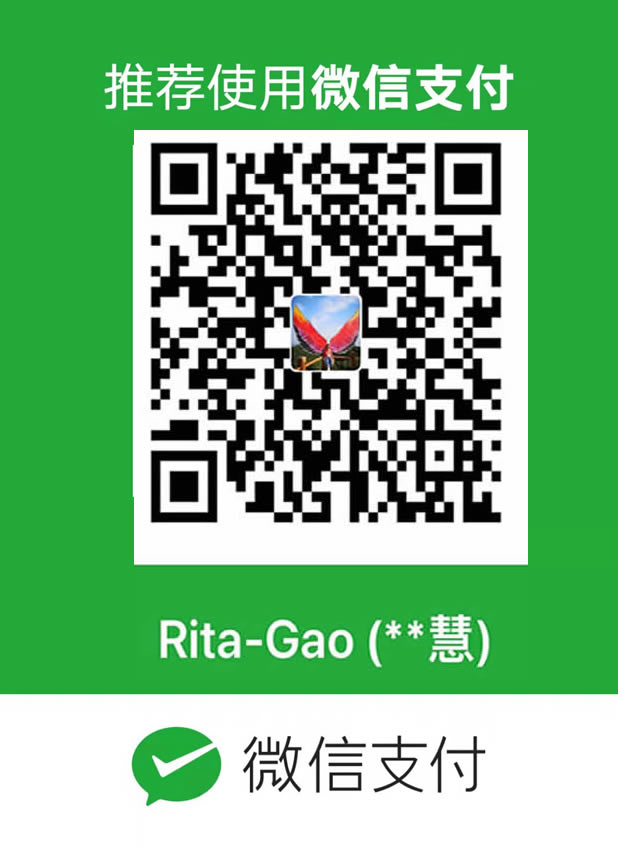Notion AI is an embedded artificial intelligence assistant within the Notion workspace, developed to integrate seamlessly with daily work scenarios. It transforms how individuals and teams handle documents, manage knowledge, and streamline workflows. As a core part of Notion’s all-in-one work platform, it has gained widespread recognition—trusted by 62% of Fortune 100 companies, over 100 million global users, and rated the top AI writing tool by G2 for consecutive periods. Unlike standalone AI tools, it eliminates the hassle of switching between applications, infusing AI capabilities directly into where users already create, collaborate, and organize work.
Notion AI covers a full spectrum of work needs, from content creation to workflow automation, serving as a versatile "AI teammate":
- Intelligent Writing & Editing: It acts as a real-time writing assistant to enhance content quality. Key features include grammar and spelling checks, tone adjustments (e.g., switching from casual to professional for business proposals), and length modification (condensing verbose reports or expanding brief outlines). It also simplifies technical jargon for broader readability and supports multilingual translation, breaking down language barriers for global teams. For writers facing blocks, it can generate first drafts or continue writing based on initial content with simple prompts.
- Efficient Information Summarization: It saves users from tedious reading by extracting key insights quickly. It can summarize long research papers, sales call recordings, and messy meeting notes in seconds instead of minutes. Additionally, it automatically identifies and lists actionable items from meeting content, ensuring critical follow-ups are never missed.
- Workflow & Workspace Automation: The standout Notion Agent handles complex, multi-step tasks as instructed. Users can describe their desired workspace setup, and the AI will build databases, task trackers, or project dashboards instantly. It also autofills databases with summarized insights and generates flowcharts or diagrams to visualize ideas, turning conceptual plans into structured workflows in seconds.
- Enterprise-Grade Search & Research: Its enterprise search function works across internal documents, PDFs, and connected third-party apps. With Research Mode, it aggregates scattered data from the workspace, web, and integrated tools into clear, actionable reports—ideal for strategic planning and customer call preparations. It also supports chatting with models like GPT-4.1 and Claude 4 to deepen research insights.
- AI-Powered Meeting Support: The AI Meeting Notes feature transcribes meetings and converts recordings into organized summaries directly within the workspace. This preserves meeting details accurately, allowing team members to focus on discussions rather than note-taking, and ensures everyone has consistent access to key takeaways.
- Tool & Platform Integration: Notion AI connects smoothly with popular workplace tools including Slack, Google Drive, GitHub, JIRA, and Microsoft Teams. These AI connectors let users retrieve and utilize information from external apps without leaving the Notion interface, streamlining cross-tool workflows and reducing subscription costs for multiple separate tools. It is accessible via browsers and integrates naturally with Notion’s drag-and-drop editor, databases, and note-taking features.
- Stringent Data Protection: Security is a top priority for business users. Notion AI encrypts data in transit using TLS 1.2 or higher and adheres to global regulations such as GDPR and CCPA. Importantly, it does not use customer data to train its models without explicit opt-in, and has contractual agreements with AI subprocessors prohibiting unauthorized data use. It also holds ISO 27001 and SOC 2 Type II certifications, along with granular permission settings to safeguard sensitive corporate information.
Notion AI offers flexible access for different user groups. All users can try its basic features for free, while full functionality is included in Notion’s Business and Enterprise plans. Individual users can add it as a paid add-on to basic plans. Activating it is intuitive—users can trigger AI via the space bar, slash commands, or by highlighting text and selecting "Ask AI", putting them in full control of when the AI operates.
Whether for students summarizing lectures, content creators brainstorming ideas, or large enterprises streamlining cross-departmental workflows, Notion AI acts as a scalable AI assistant that adapts to diverse work demands, making it the cornerstone of a more efficient and connected workspace.